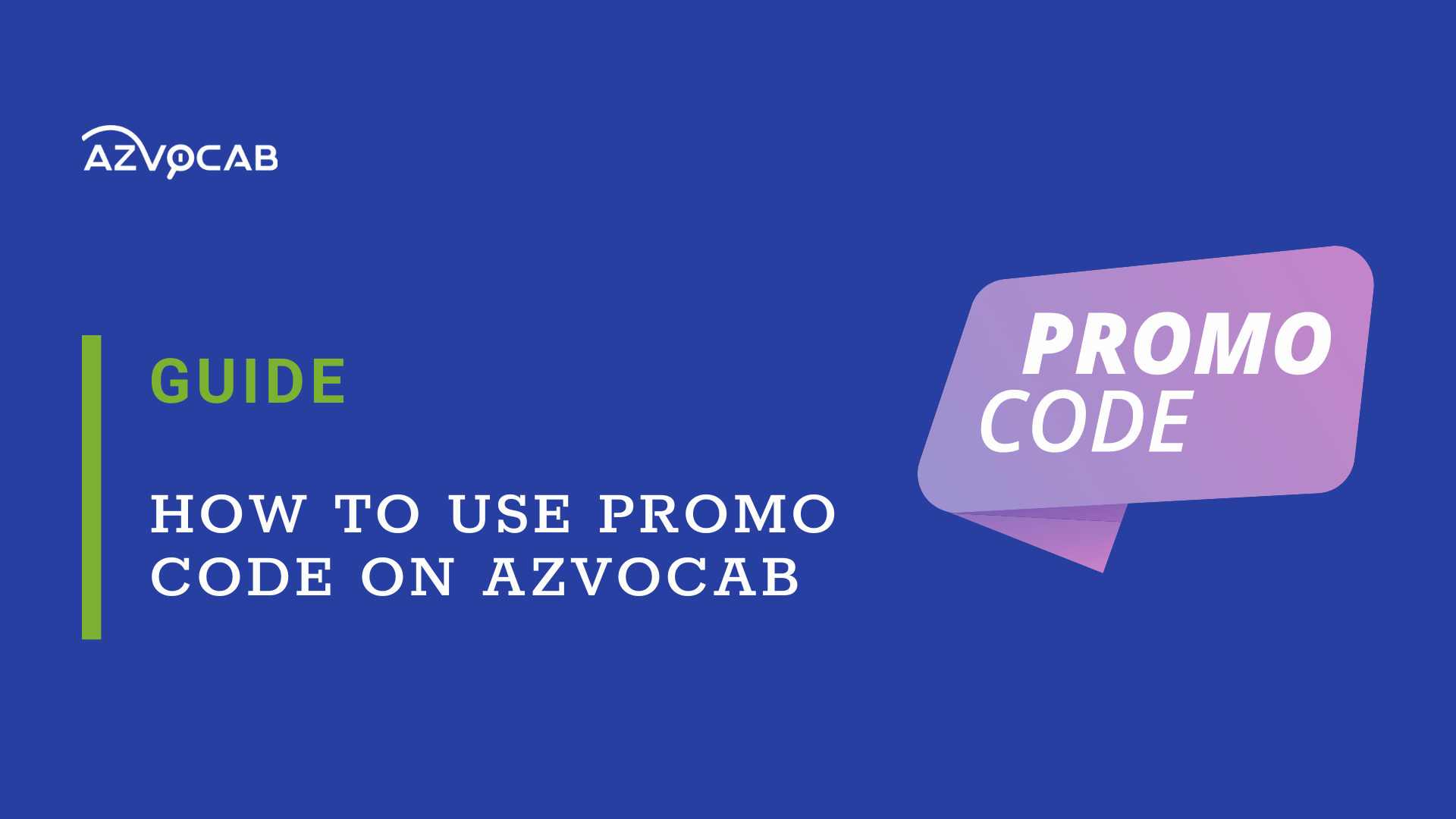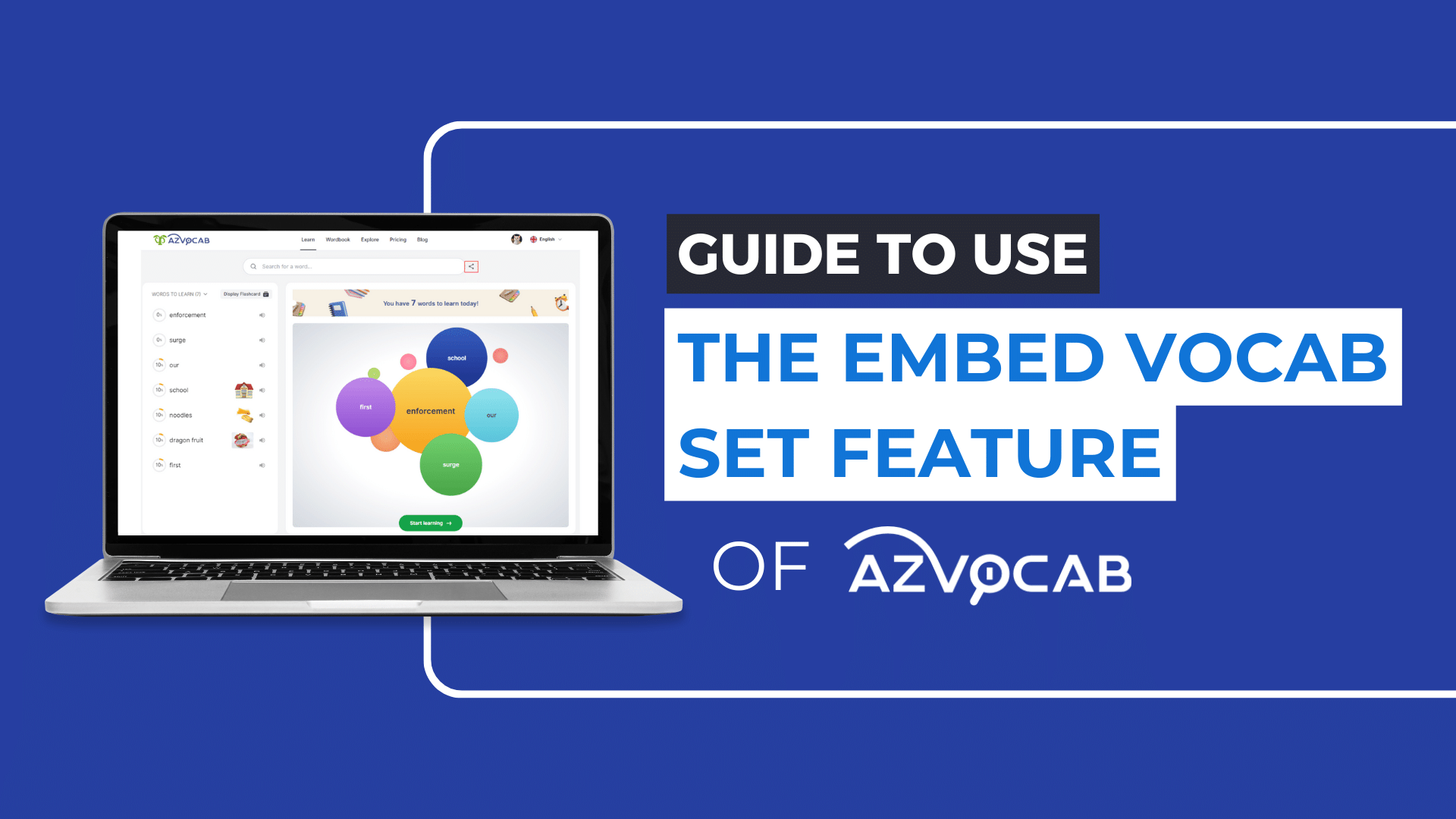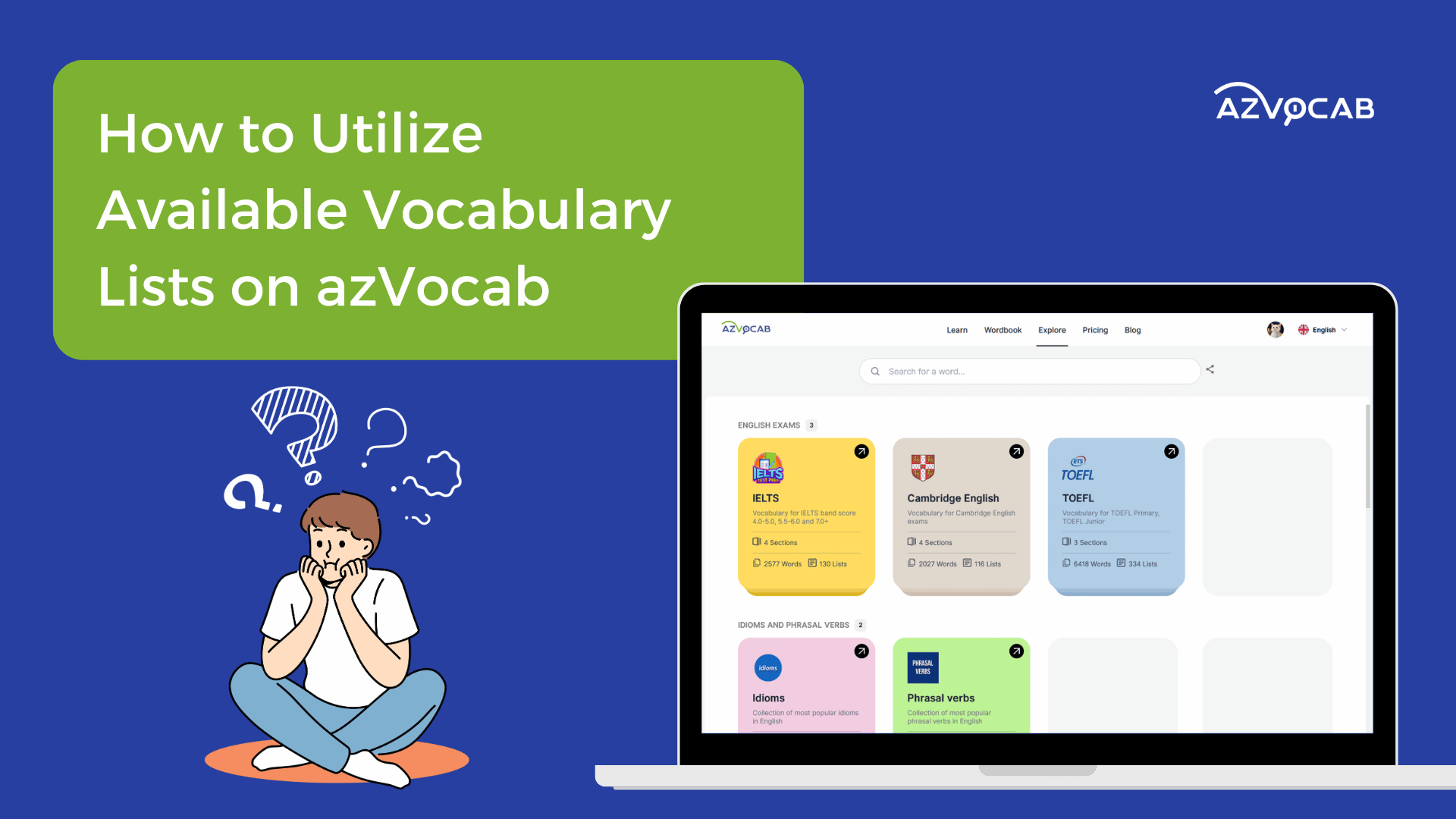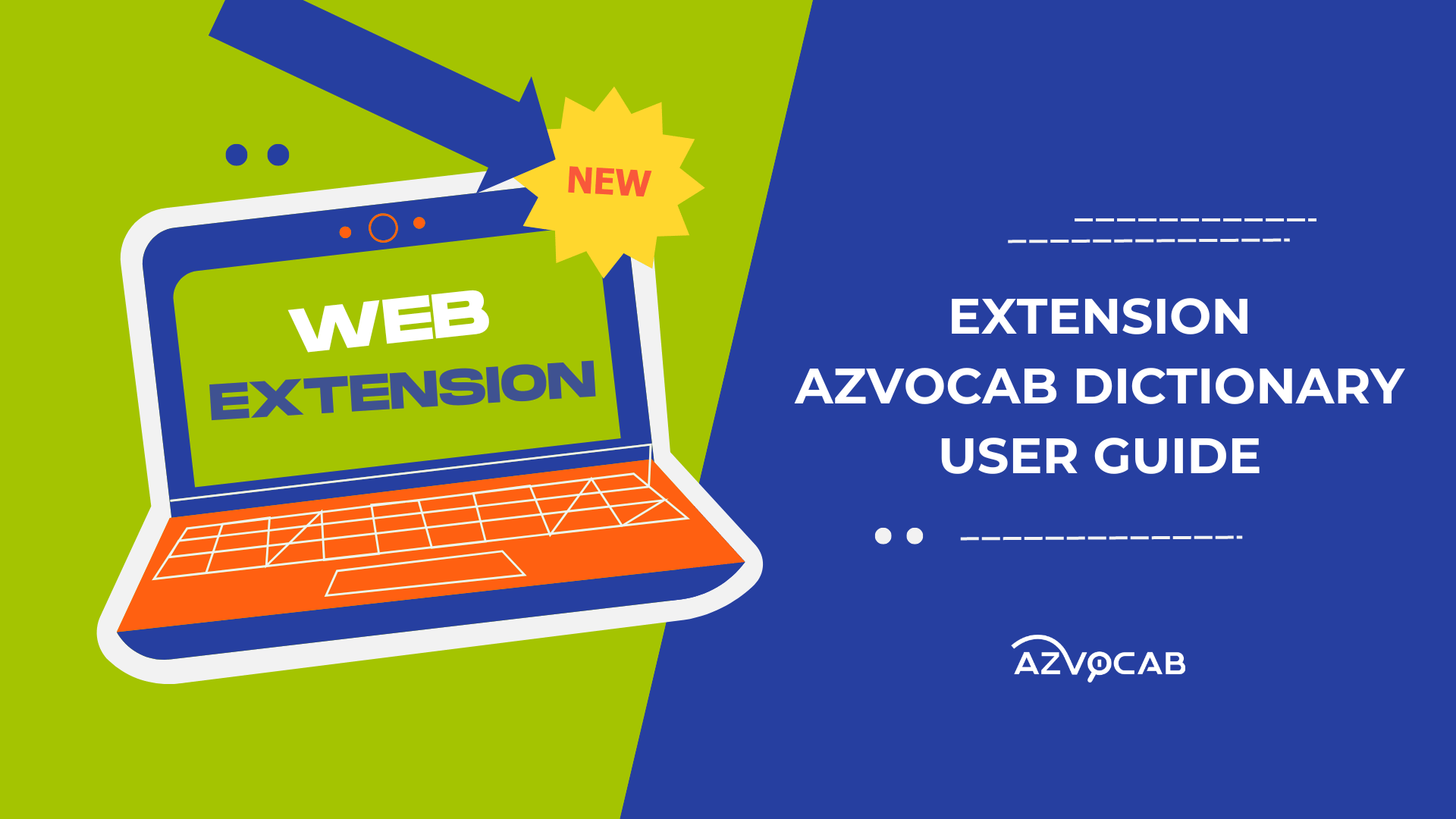Step 1: Visit the website https://azvocab.ai/home and click on the “Sign Up” button in the top right corner of the screen.
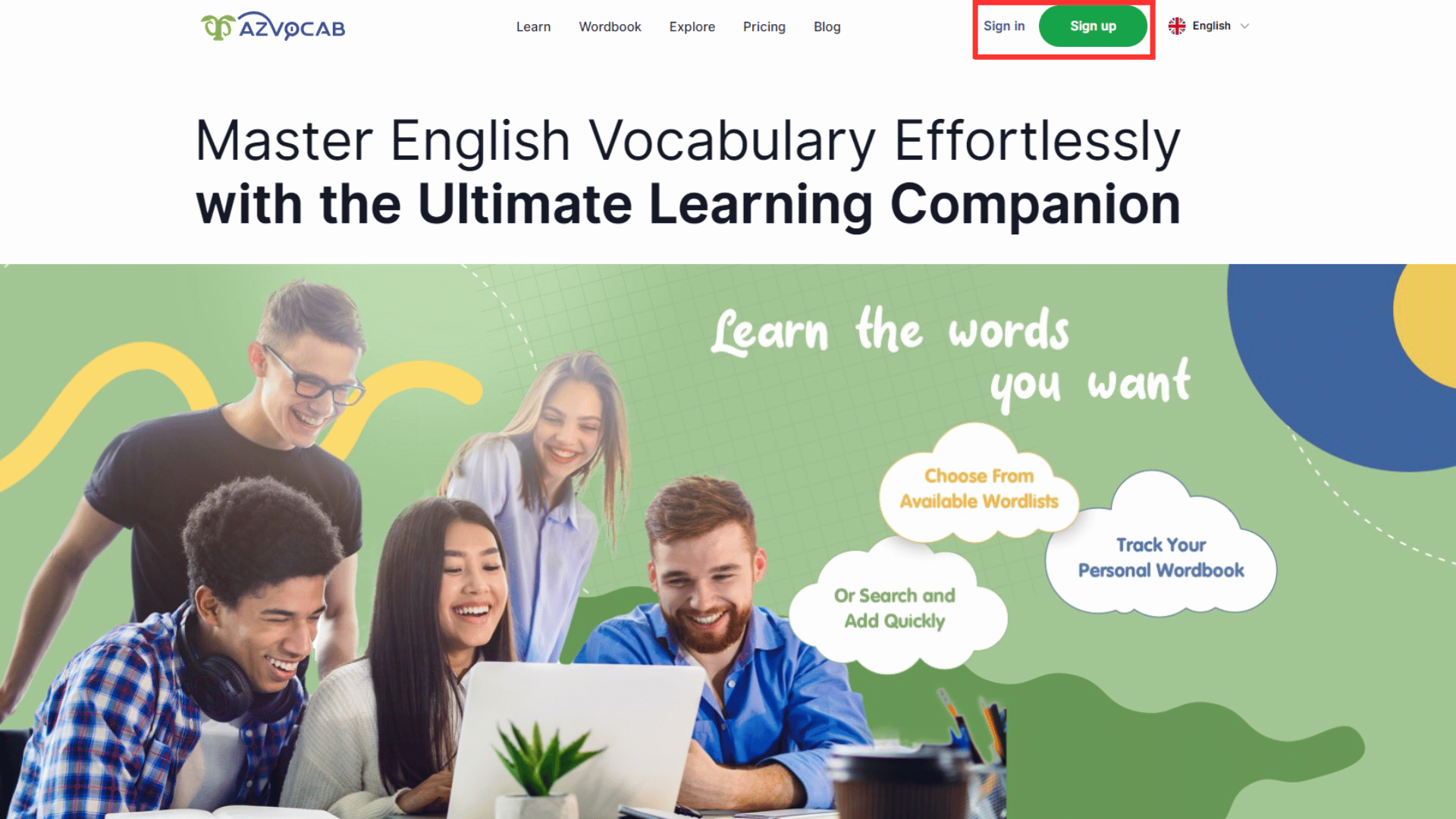
Step 2: Enter your email and password, then click “Continue“. In the verification email sent to you by the system, click “Verify Your Email“. If you have a Gmail account, you can also choose “Sign in with Gmail” to create your azVocab account.
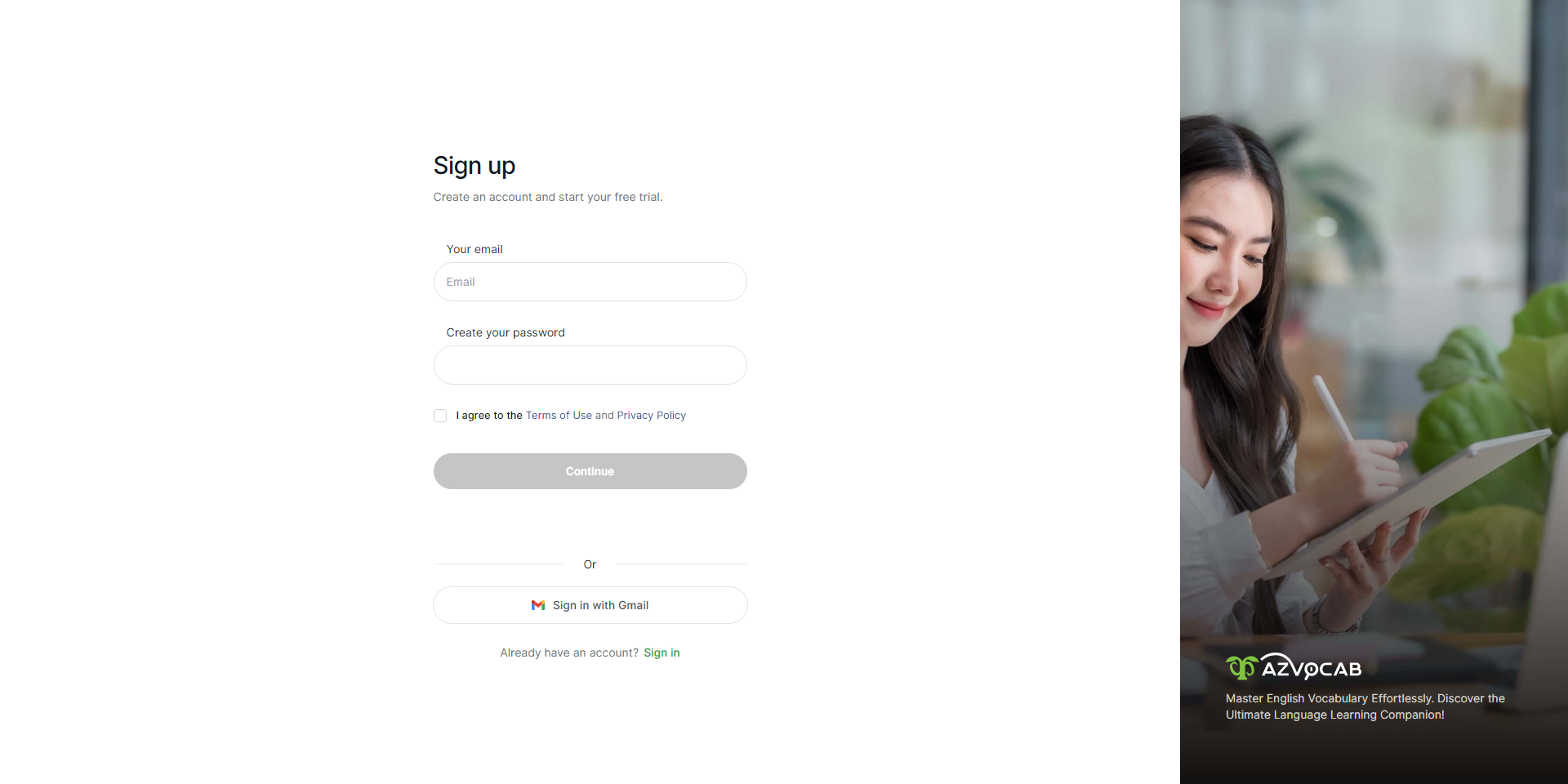
Step 3: After successfully creating your account, on the azVocab homepage, select the “Pricing” section, choose the 12-month PRO package, and click “Buy“.
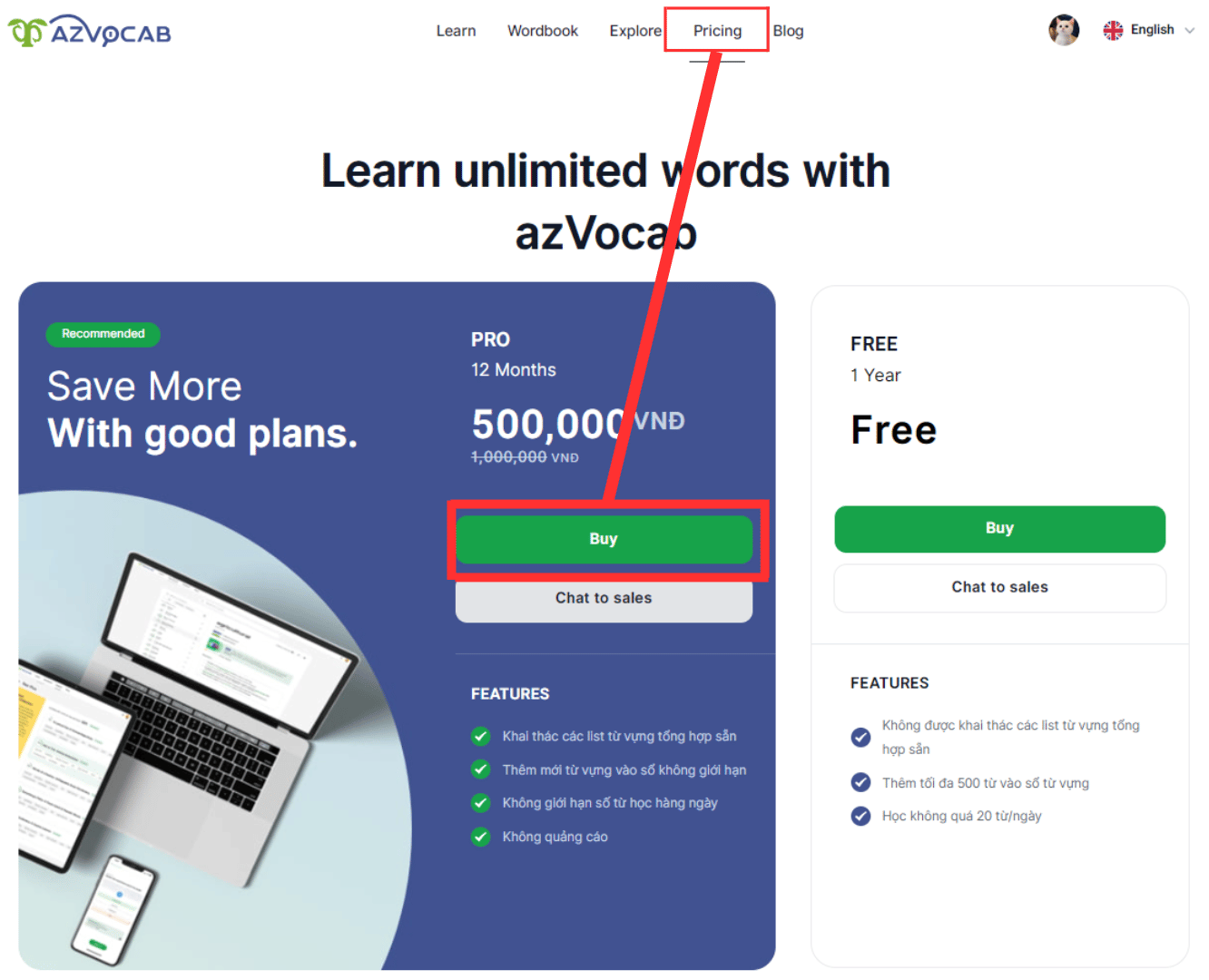
Step 4: Fill in your personal information, then, in the “Add discount code” section (on the right side of the screen), enter the scholarship code provided and click “Apply.”
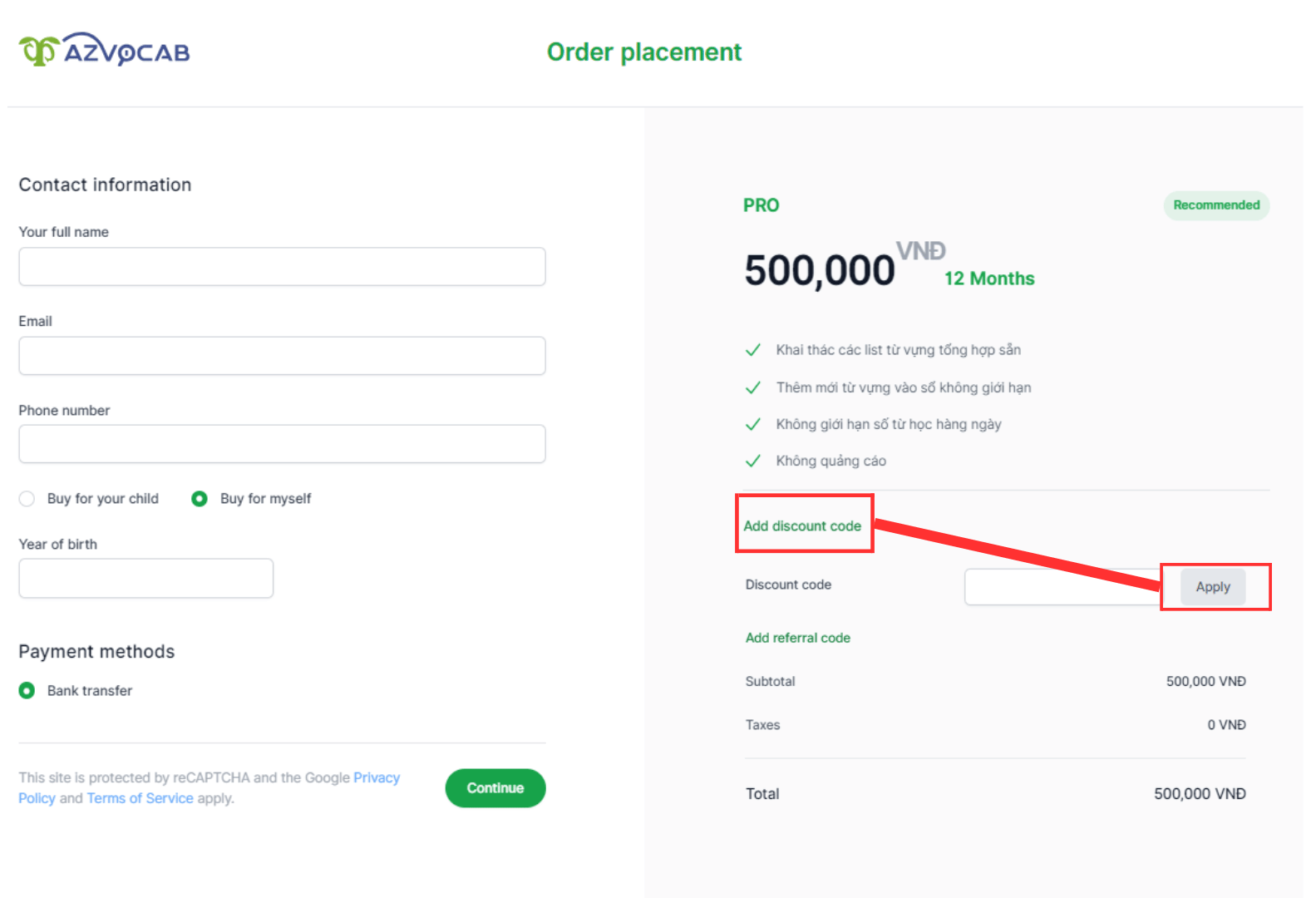
Step 5: Click “Continue” and make your purchase. Then your account has been upgraded to PRO.