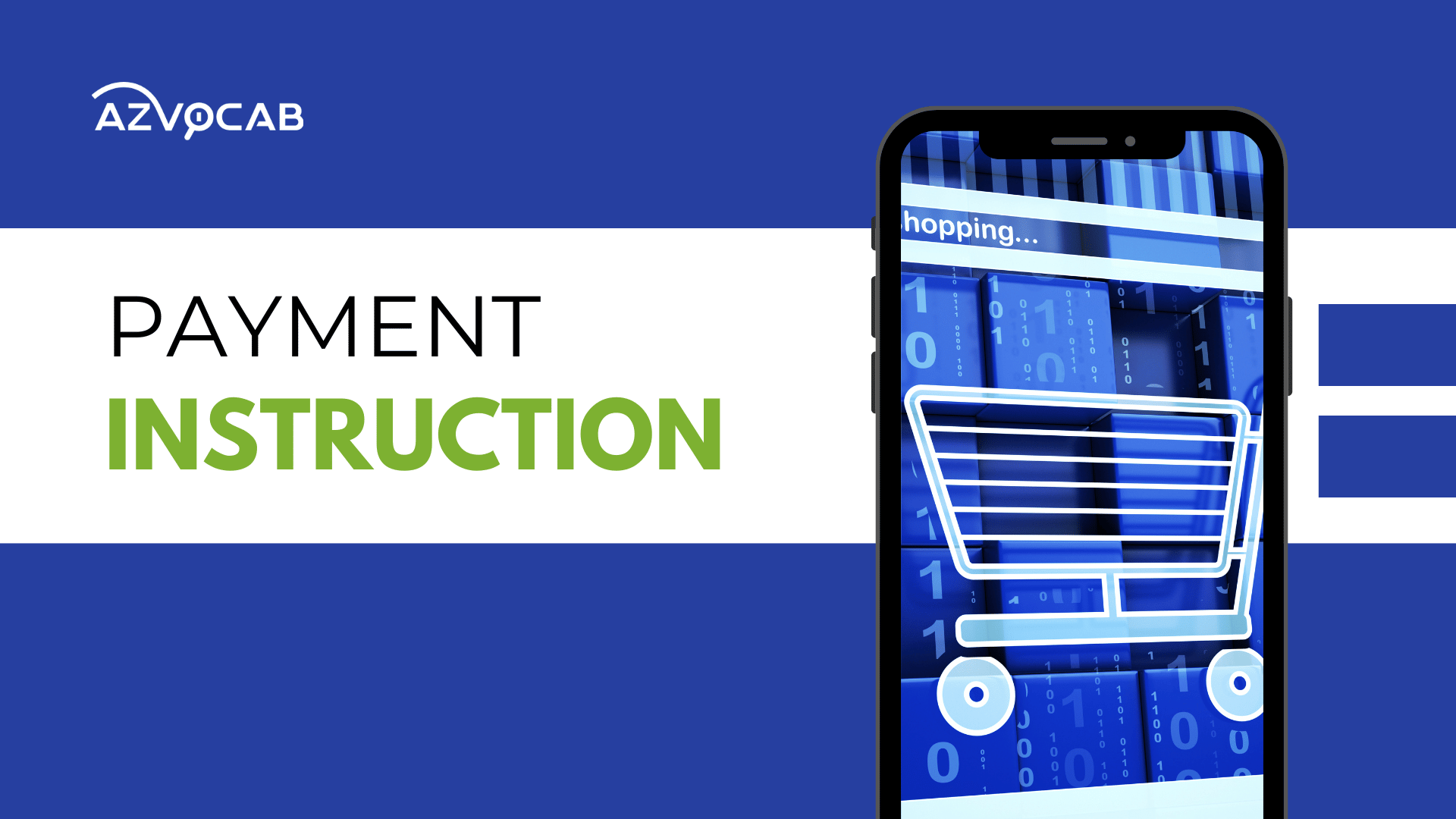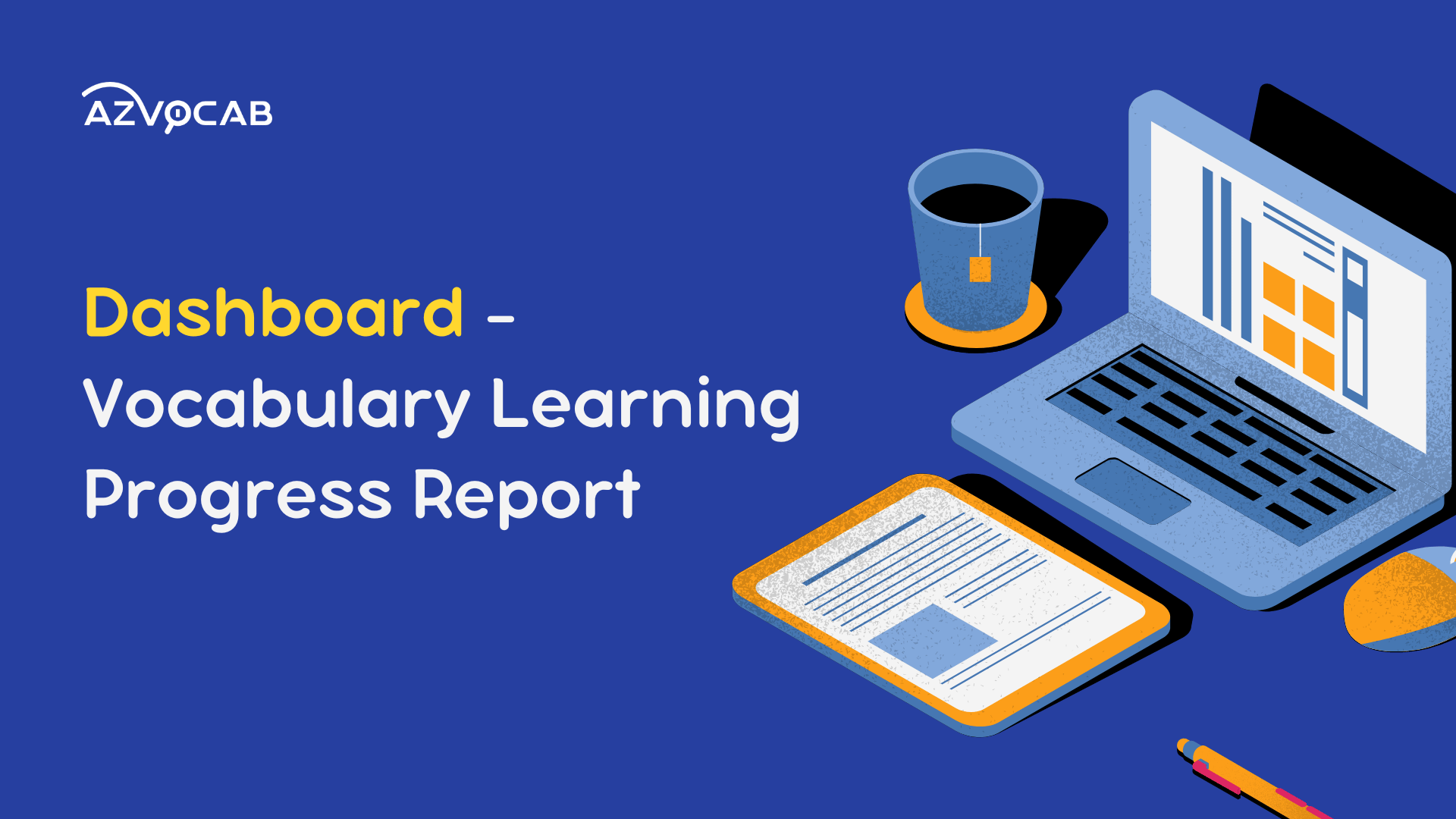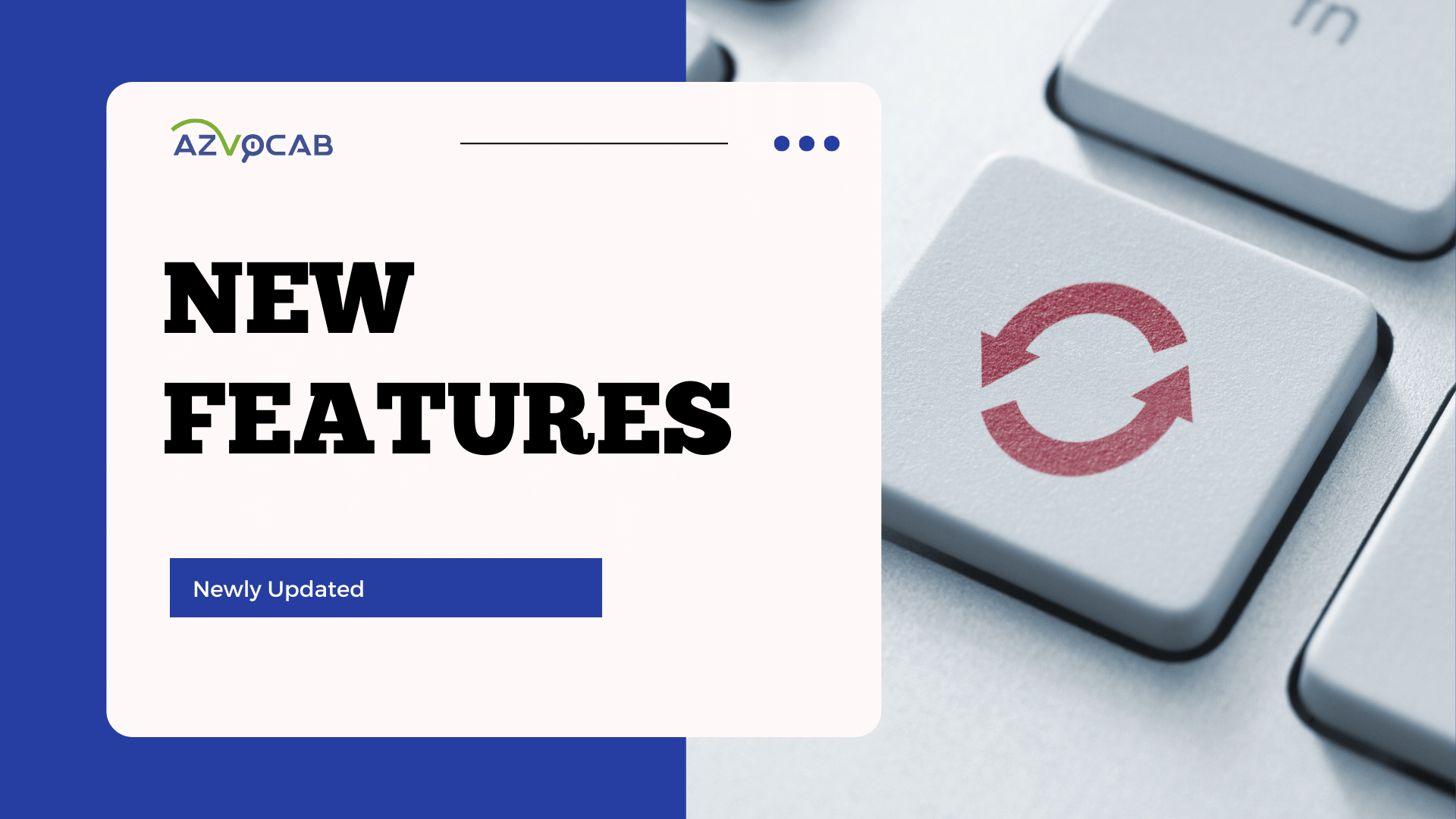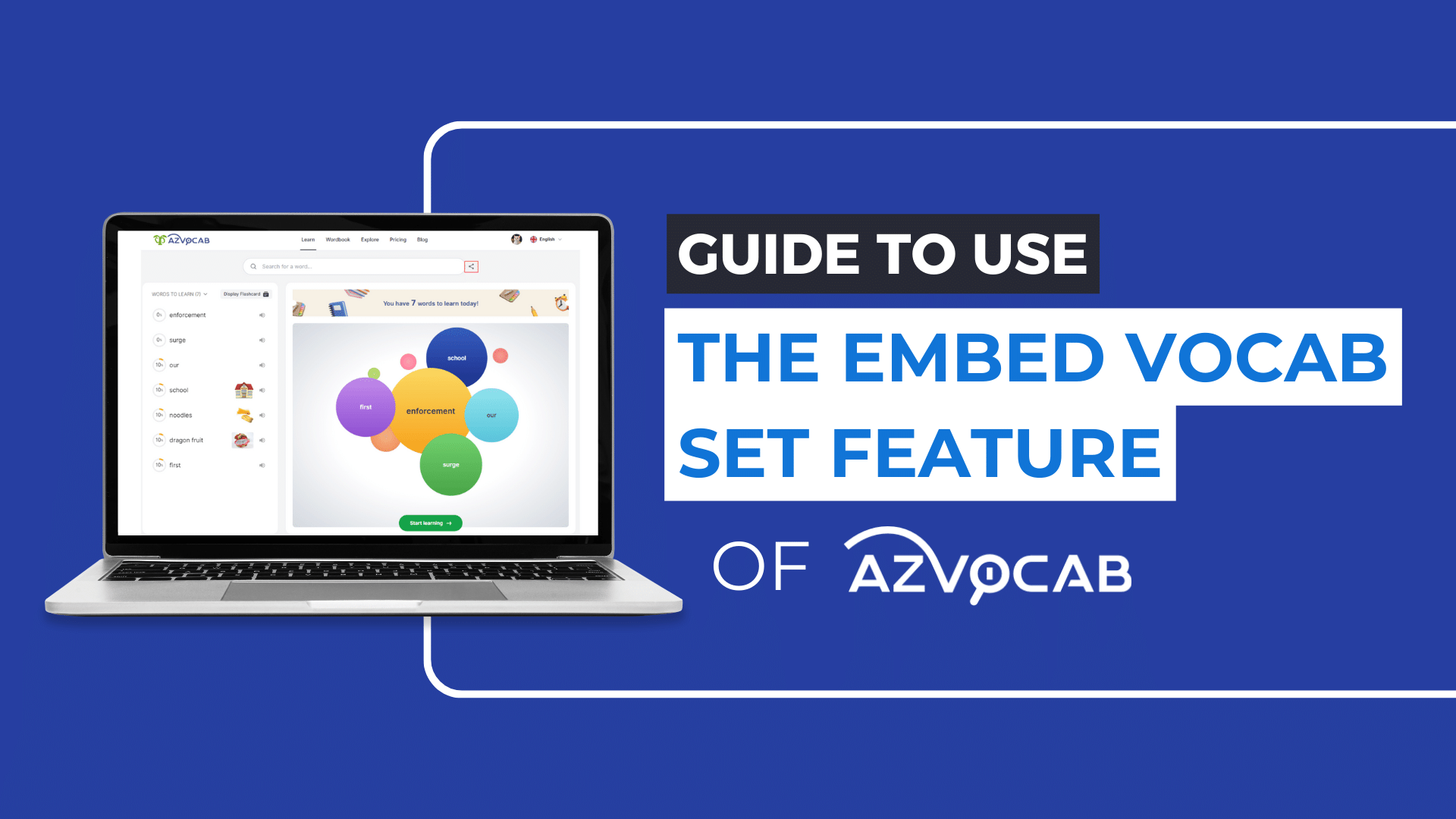Immediately after purchasing a package, azVocab will send you payment instructions (both on-screen and via email) with detailed information for your payment. Please also check your Spam folder. If you don’t receive the email, you can contact azVocab directly via hotline/Zalo at +84 888-600-284 or email at azvocab@cth.edu.vn.
Payment Method on azVocab
Paypal
Paypal is the default payment method for orders placed on azVocab. You can pay by login to your Paypal account or by credit card or debit card via Paypal.
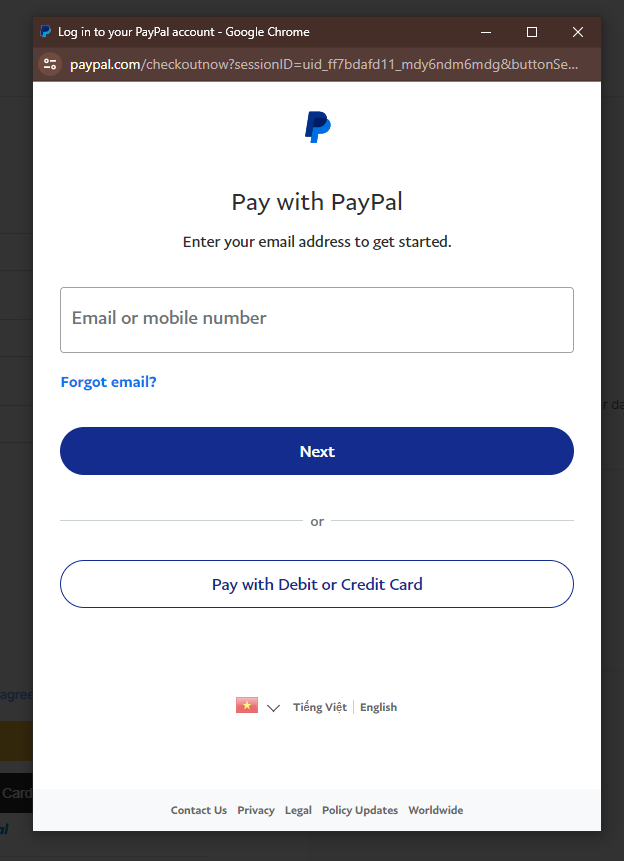
Login to your Paypal account
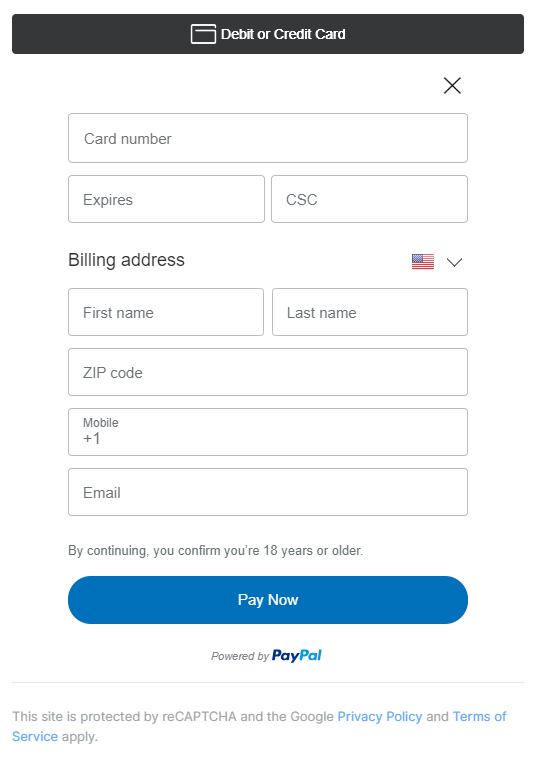
Pay by Debit or Credit Card via Paypal
Note:
- When making the payment, ensure that you include the correct information as instructed to automatically activate your account (usually within 5 minutes after the payment).
- If, after 30 minutes from the payment, your account is still not automatically activated, please contact azVocab (via hotline/Zalo at +84 888-600-284 or email at azvocab@cth.edu.vn) to provide a photo of the successful payment and we will immediately activate your account.