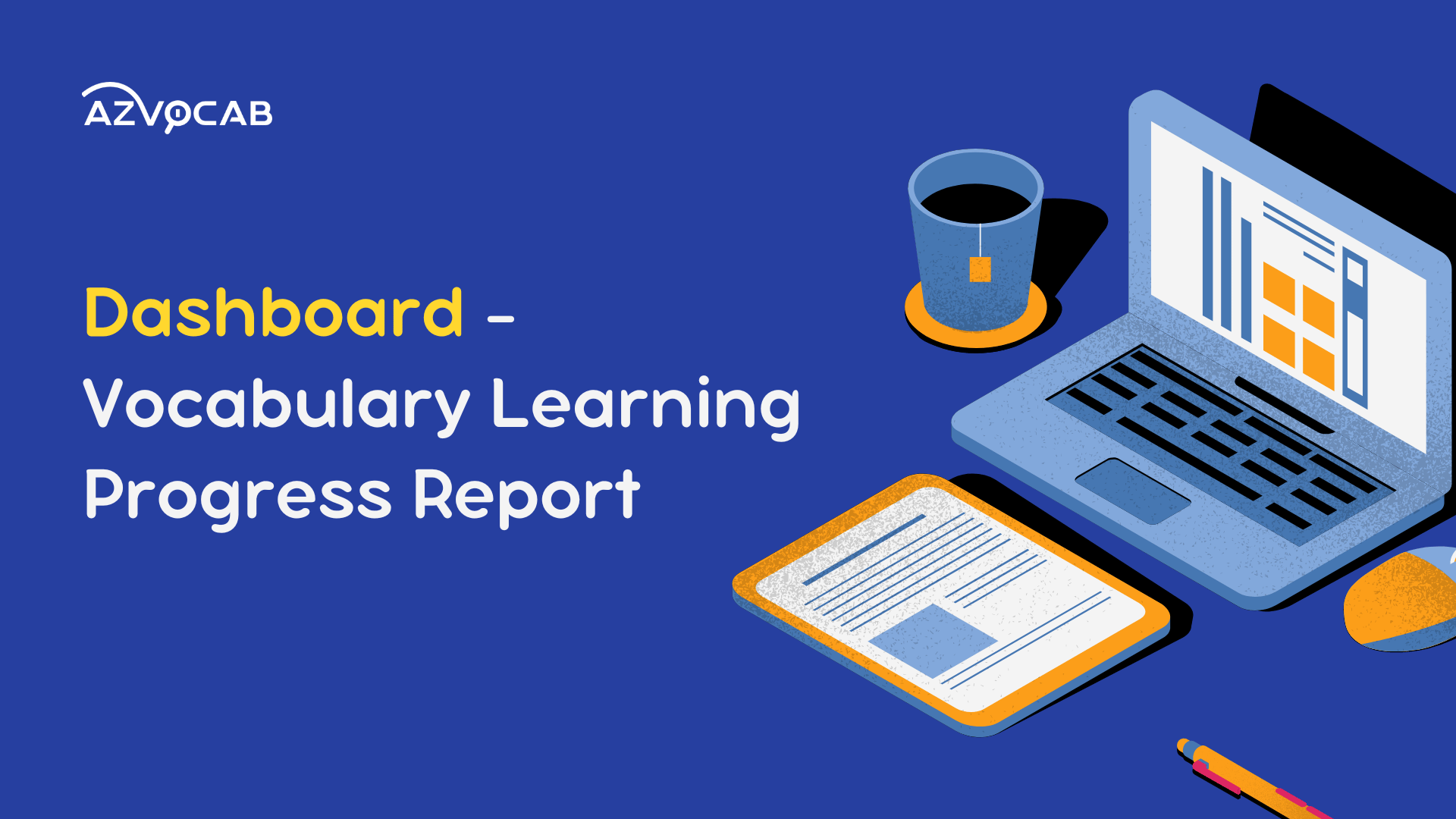After a long period of development and improvement, azVocab is excited to announce the official launch of the azVocab Mobile App on the App Store and Google Play. With a range of smart features, azVocab will help you learn vocabulary faster and more effectively than ever before. Download the app now and start experiencing it!
Why choose the azVocab mobile app?
Similar to the web version, the azVocab mobile app offers a variety of features that cater to all your English vocabulary learning needs:
- Learn words from pre-made lists: including popular English textbooks and reading materials, as well as preparation for exams like Cambridge, TOEFL, IELTS, or even specialized entrance exams.
- Add words to your vocabulary notebook: You can manually add words based on your needs or use pre-existing lists.
- Review at the right time and in the right way: with a variety of vocabulary review questions, following a logical sequence thanks to spaced repetition algorithms.
- View detailed, useful, and visual reports: track your progress and see how you’re improving.
- Compatible with both Android and iOS: The app features a friendly interface, making it suitable for all English learners.
What’s more, all your data on the azVocab web version will be automatically and fully synchronized with the mobile app. Just log in to your azVocab account, and you can continue your vocabulary learning anytime and anywhere. With the mobile app, users can learn vocabulary in a more proactive, flexible, and effective way.
How to download the azVocab mobile app
The azVocab app is now available on both the App Store and Google Play. You can download the app through the following methods:
Method 1: Search for “azVocab” in the search bar of the App Store or Google Play Store, then install it.
Method 2: Download by clicking the respective links below:
Method 3: Scan the QR code below to download:
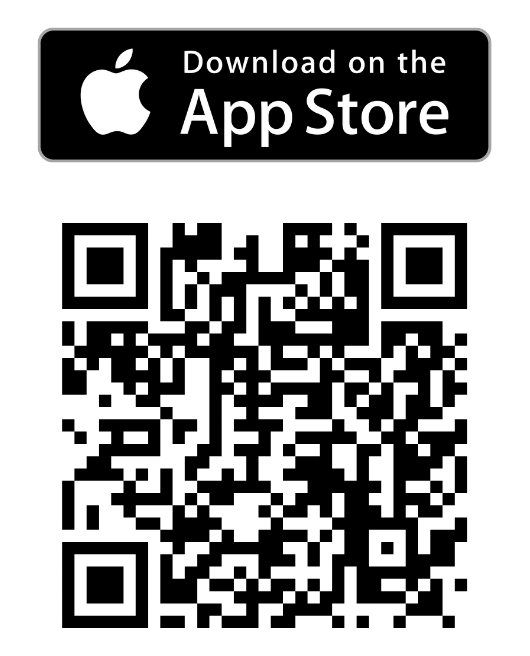 |
 |
Don’t miss the opportunity to own such an effective learning tool like azVocab! Download the app today and start experiencing it!