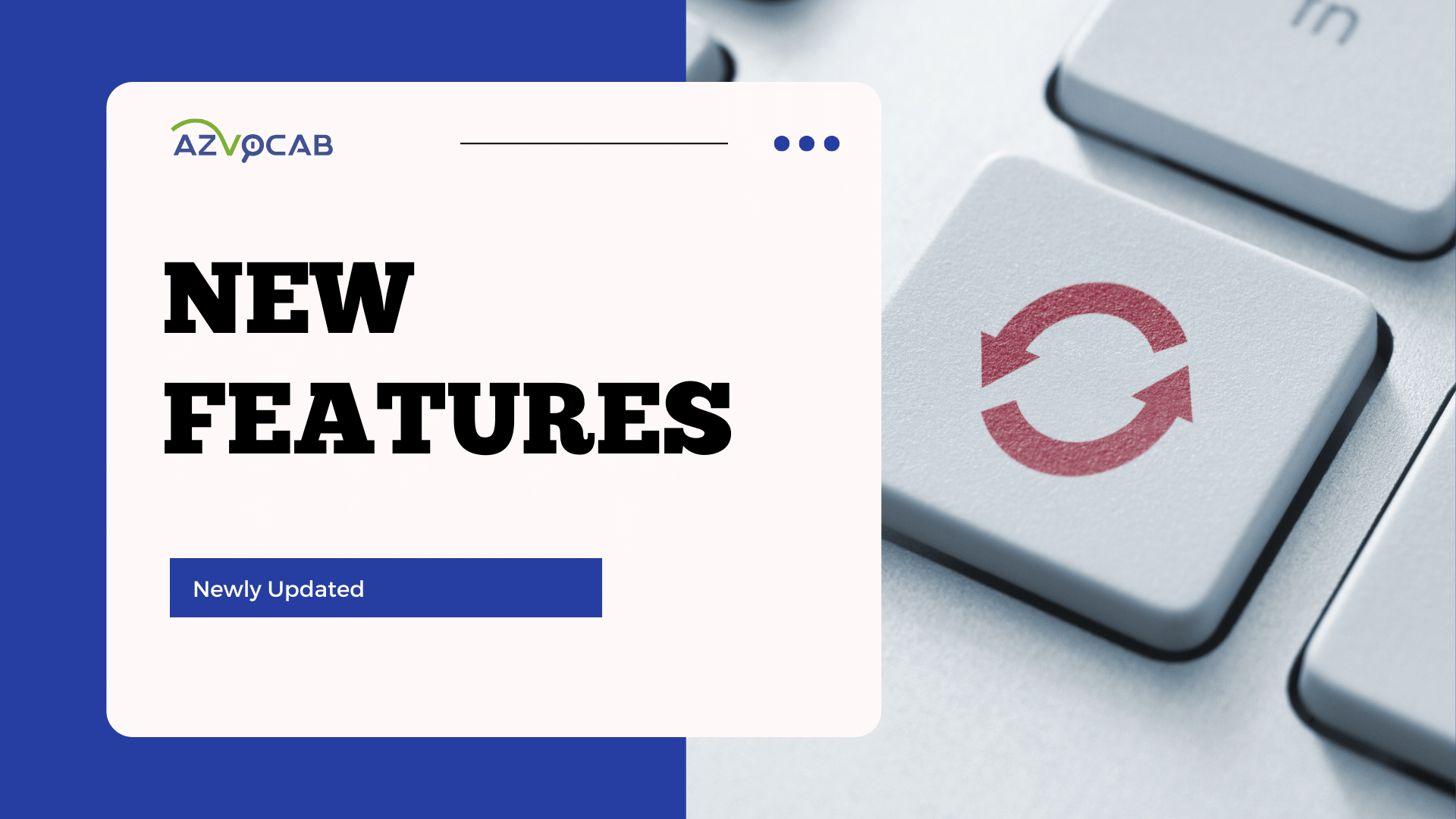azVocab is constantly improving its product to provide users with the best learning experience. Let’s take a look at the new features recently updated on azVocab.
Learning paths for children
azVocab has introduced a feature that allows users to tailor their learning paths to suit different age groups. Depending on the chosen learning path, the types of questions presented will be adjusted to align with each path. To select a learning path, click on your profile picture in the top right corner, choose “Your profile,” and then select “Settings.”
In Settings, you will find the option “Choose learning path”. There are two separate learning paths available for Adults and Children. Depending on the selected path, the number of questions and the types of questions in a learning or review session will be adapted to suit the user’s needs, ensuring an effective learning experience.
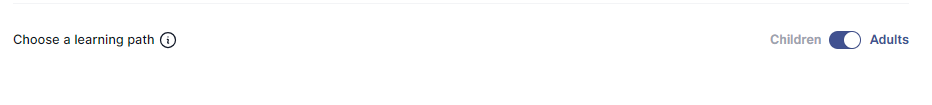
With the learning path for children, the questions are primarily in the form of images and audio, suitable for children.
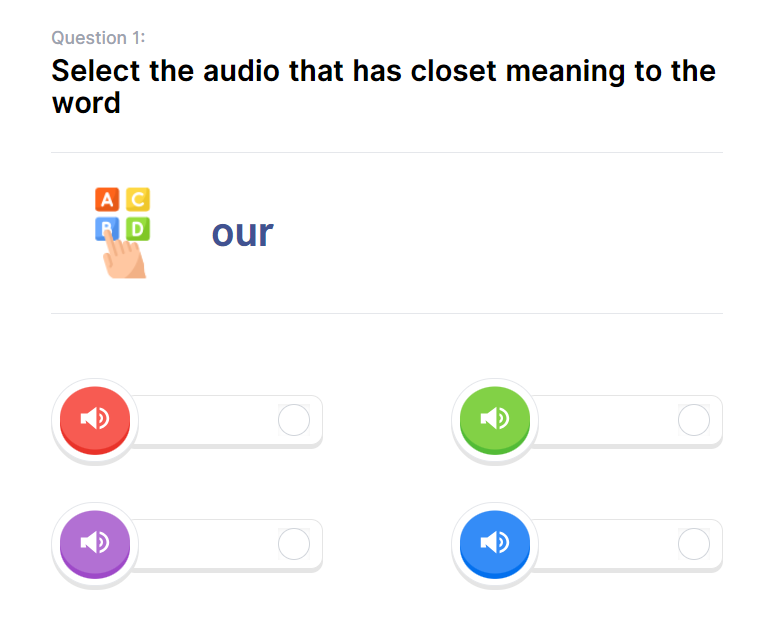
Audio question
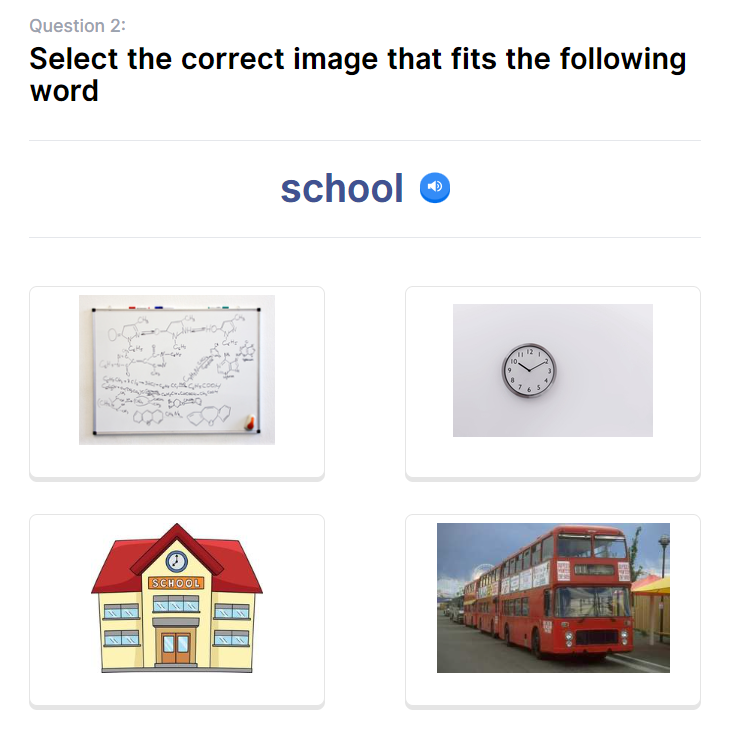
Image question
For questions in the children’s learning path, the questions and answers will include pronunciation hints for each word to make it easier for young learners during the learning process. Children who are not yet able to read can take advantage of this feature to listen and learn words on azVocab.
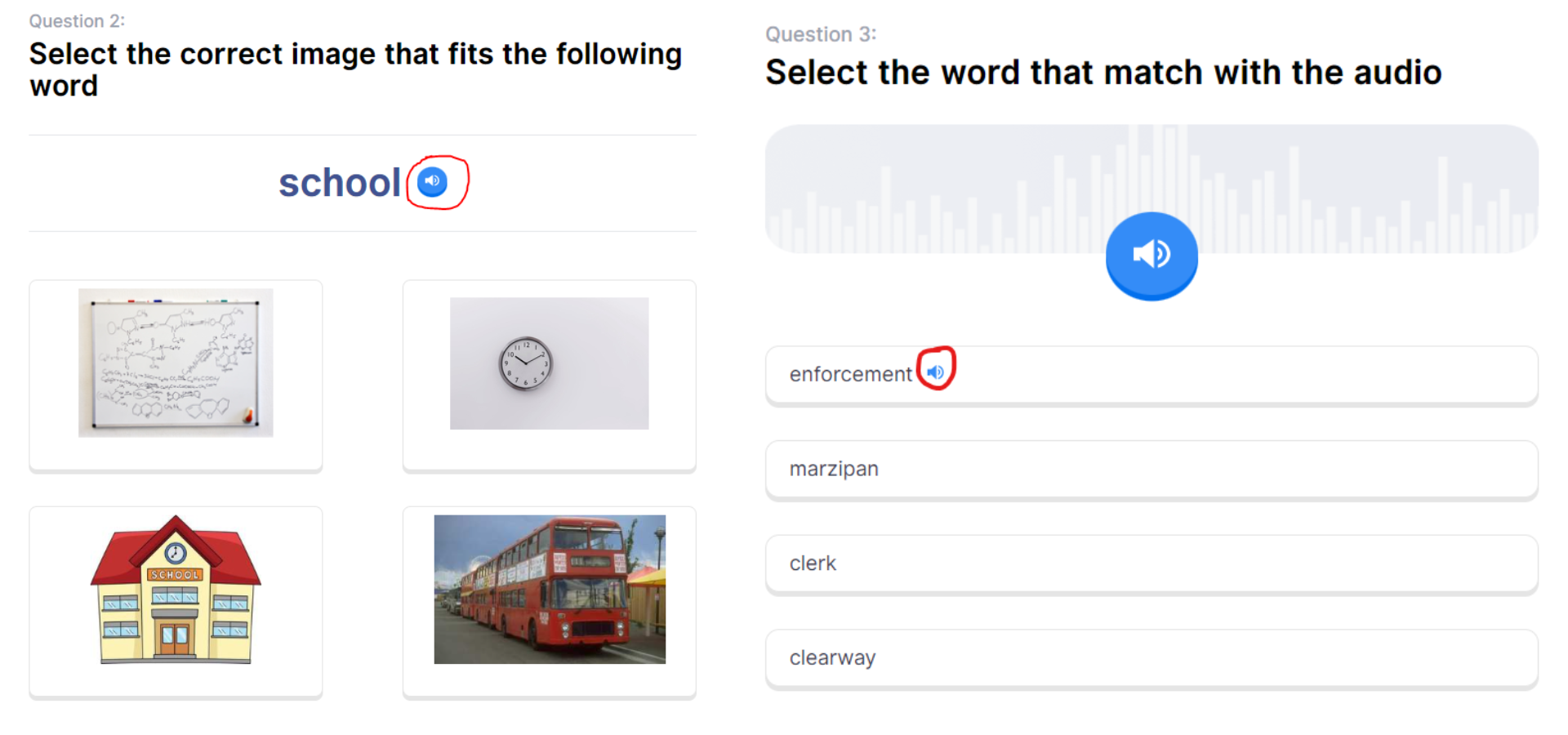
Audio hint
Some other settings regarding questions and language use on the system
In addition to selecting the learning path for the system to provide appropriate question formats and quantities, users can now adjust the spelling question format they want to learn or not learn during learning sessions. If you don’t want to do some types of questions like Missing characters questions, Unscramble questions, or Typing characters questions, you can choose to enable this in the settings menu.

Furthermore, during learning sessions, the system will by default display both the English meaning and the mother tongue meaning to help users remember vocabulary more easily. However, depending on their preferences, users may not want to use one of these languages, so azVocab has introduced a feature that allows users to set their language display preferences when learning words to suit their needs. Currently, the mother tongue on azVocab only includes two languages: Vietnamese and English. azVocab also has the option to choose between British English and American English pronunciation to align with individual preferences.
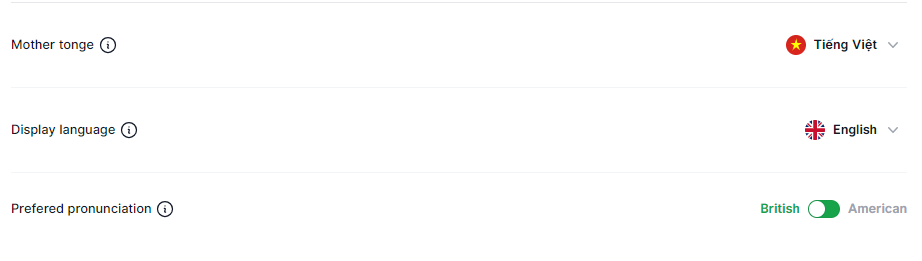
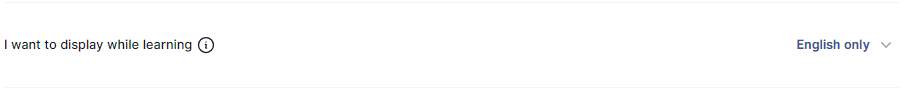
Additionally, azVocab has another setting to help users optimize their use of the platform which is to always open the word editing form when adding a word to the wordbook.
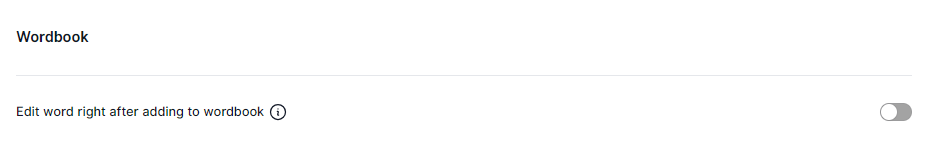
Embedding a vocab set
If you have a blog or website related to teaching and learning English, you may want to embed a list of words for your readers to see in one of your articles. In this case, you may need to create a word list and embed it on your webpage.
azVocab has introduced the feature of embedding sets of words, allowing users to embed a list of words that they want to share widely with many people on their blog or personal website. Users can choose the complete information of a word in the section for embedding. Additionally, azVocab provides various embedding interfaces to suit different purposes of users.
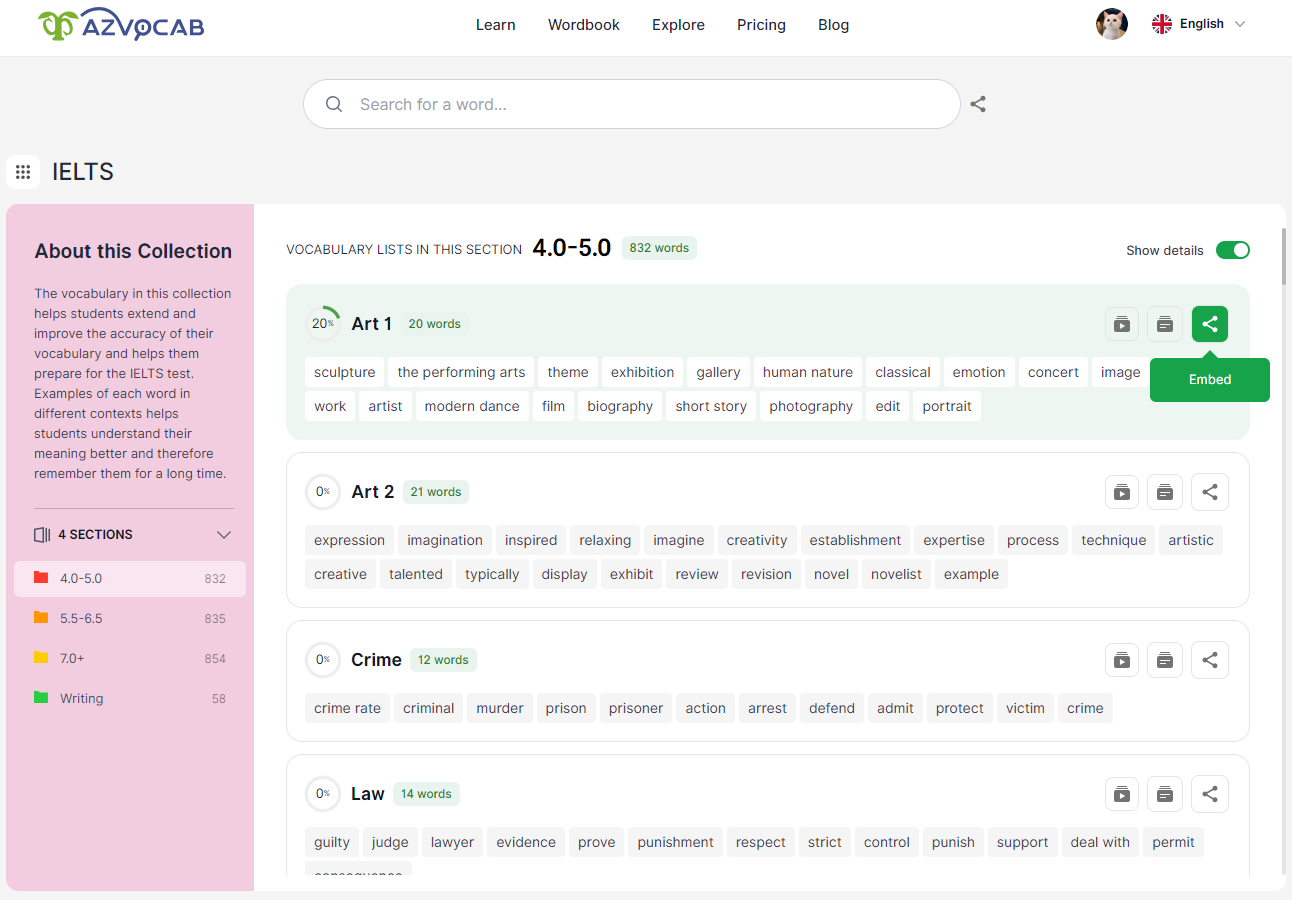
To learn how to use this feature, you can refer to the guide on how to use azVocab’s Embed Vocab Set feature.
Share a collection or vocab set
Recently, azVocab introduced a new feature that allows users to share a collection or vocab set within a collection by providing a link for each collection and vocab set. Now, when users access a collection or vocab set on azVocab, they will see a shareable link encoded specifically for each collection and vocab set.
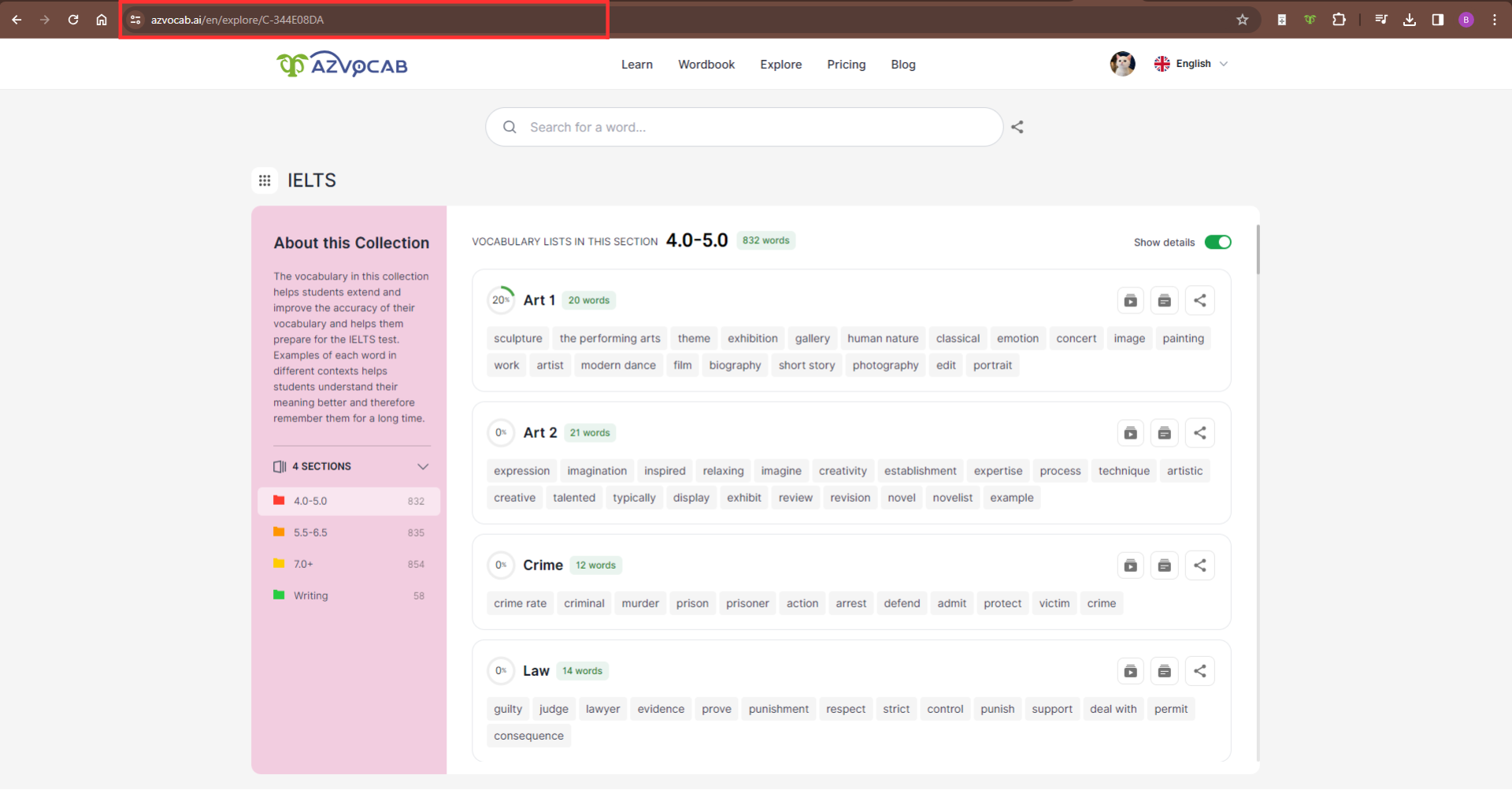
Collection link
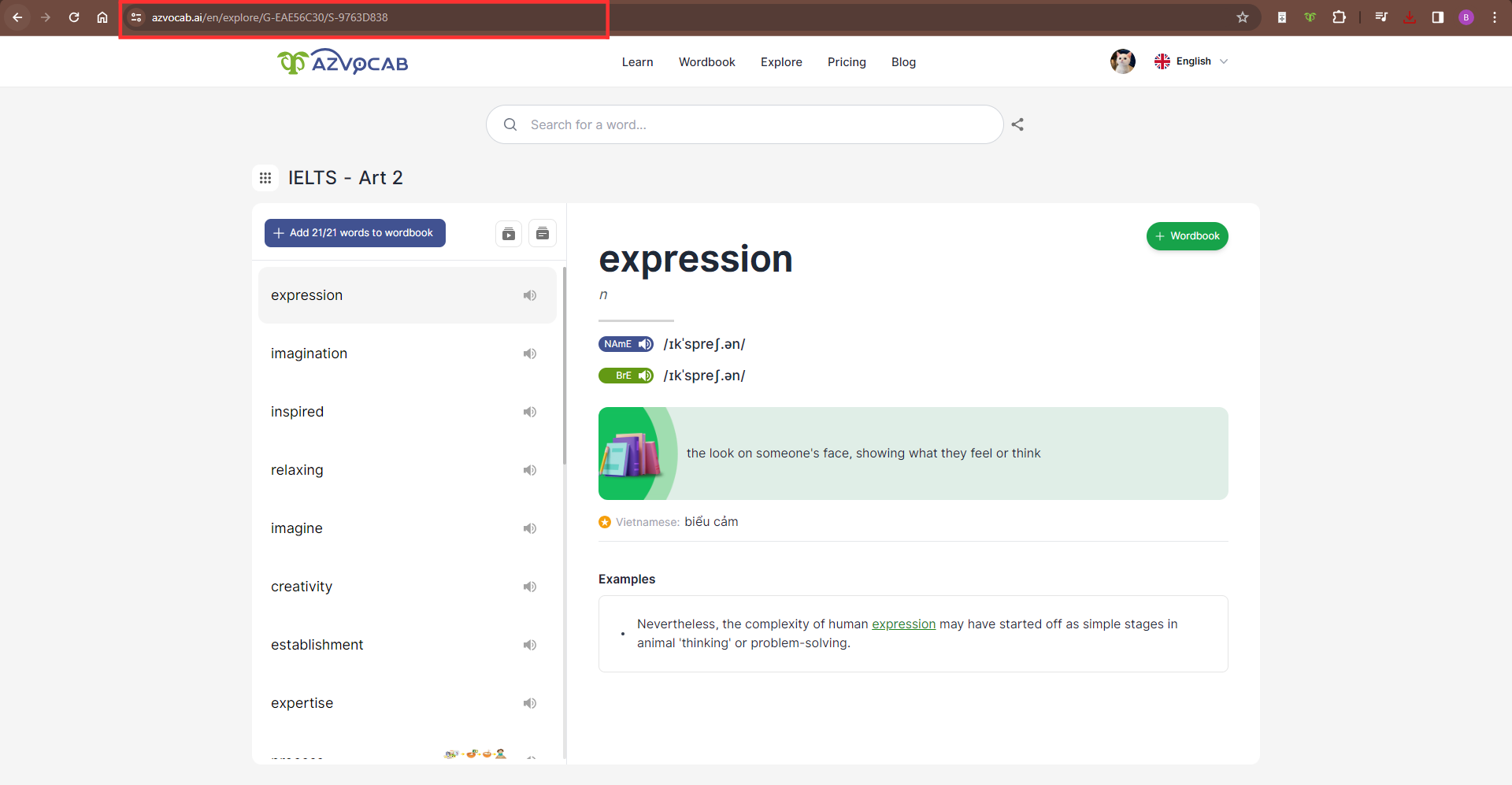
Vocab set link
These are the latest updates on azVocab. azVocab hopes that these updates will provide convenience and optimize the learning process for users. Give them a try today!